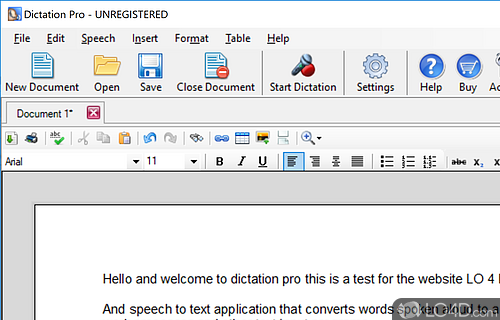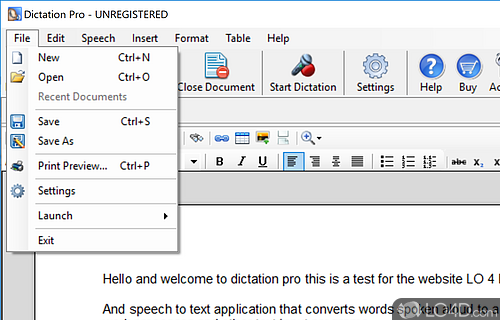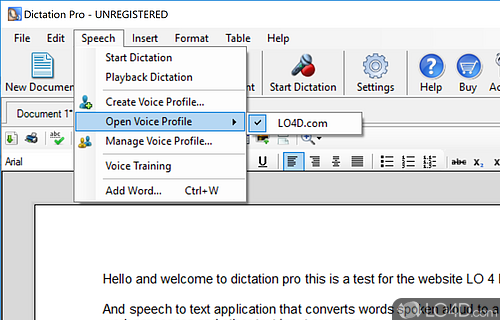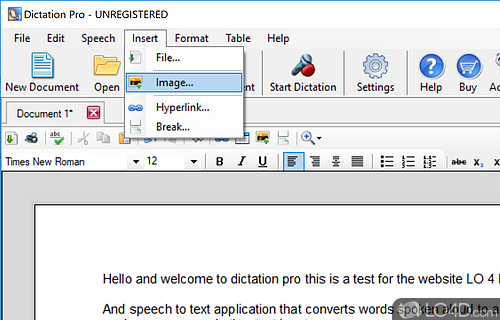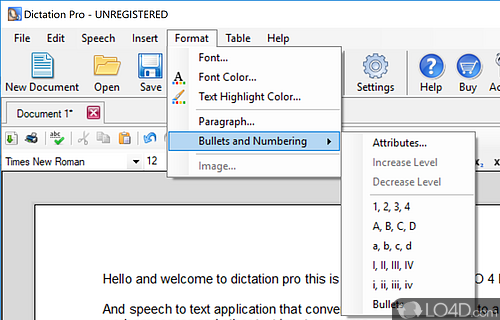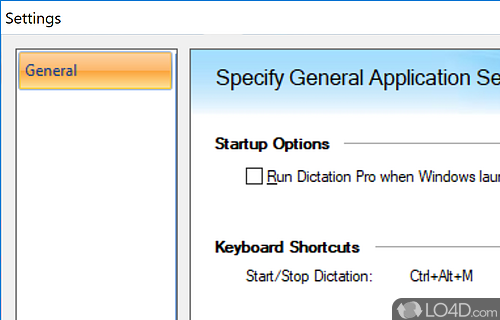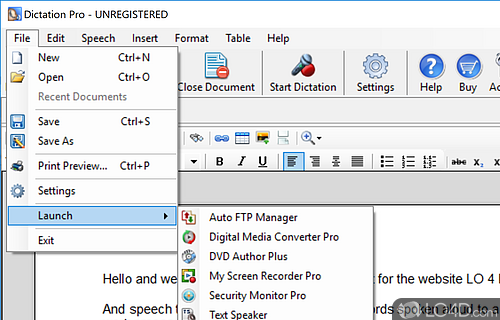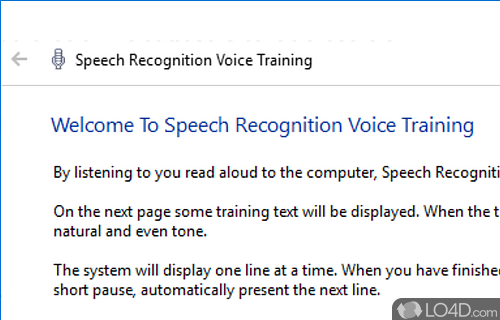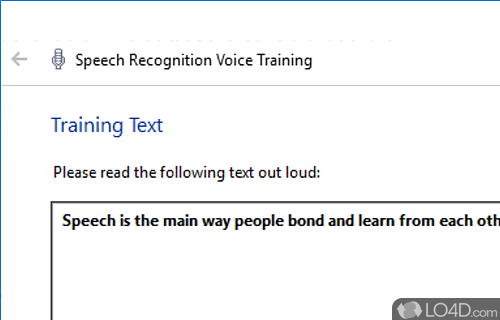Speech-to-text application that converts words spoken aloud to a text format readily available for word processors and other text input programs.
Dictation Pro is a freeware voice recognition app and tts program, developed by DeskShare for Windows.
The download has been tested by an editor here on a PC and a list of features has been compiled; see below. We've also created some screenshots of Dictation Pro to illustrate the user interface and show the overall usage and features of this voice recognition program.
Speech Recognition Software to Help You Type Faster
Having diificulty typing your documents? Speak and let Dictation Pro type for you. Prepare your letters, reports, e-mails just by speaking into a microphone. All you need is a good-quality headset. Dictation Pro is fast, easy and fun. You'll wonder how you managed without it!
Type documents with minimum keystrokes and mouse clicks. You can input text three times faster by speaking than typing. Dictation Pro includes commands for formatting, deleting, and copying the words and passages. The commands are easy to remember and designed to simplify and speed up editing by voice.
Features of Dictation Pro
- Accurate: Highly accurate speech recognition.
- Backup: Backup and restore your data.
- Commands: Use commands to control your computer.
- Customizable: Personalize the software to your needs.
- Dictation: Automated speech-to-text and text-to-speech.
- Easy: Simple to use interface.
- Editing: Text editing and formatting.
- Export: Export to text, Word, PDF and other file formats.
- Flexible: Voice commands can be customized.
- Multilingual: Supports multiple languages.
- Organize: Manage your data with folders and categories.
- Playback: Hear your words spoken back.
- Security: Protect your data with password protection.
- Voice-to-text: Convert speech to text in real time.
Compatibility and License
Is Dictation Pro free?
Dictation Pro is provided under a freeware license on Windows from text to speech software with no restrictions on usage. Download and installation of this PC software is free and 1.08 is the latest version last time we checked.
What version of Windows can Dictation Pro run on?
Dictation Pro can be used on a computer running Windows 11 or Windows 10. Previous versions of the OS shouldn't be a problem with Windows 8 and Windows 7 having been tested. It comes in both 32-bit and 64-bit downloads.
Filed under: